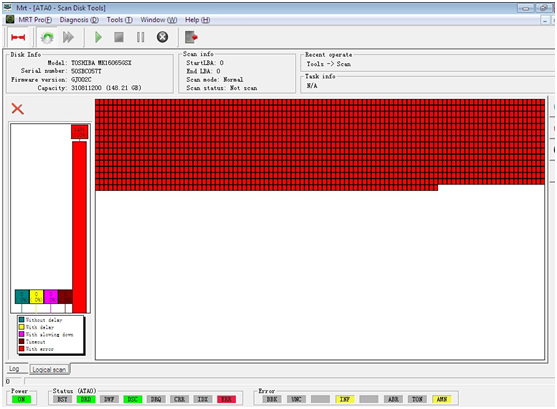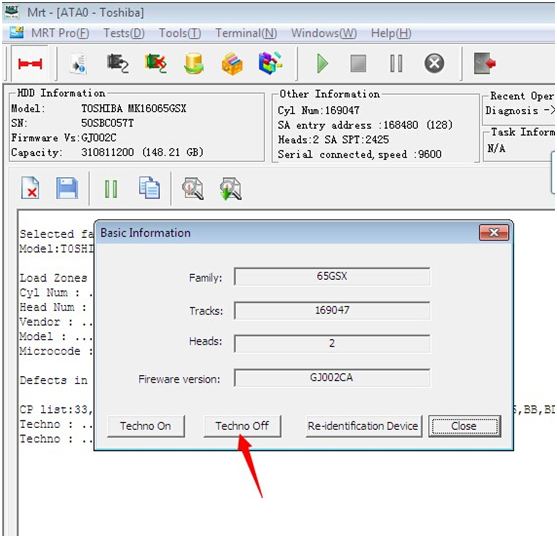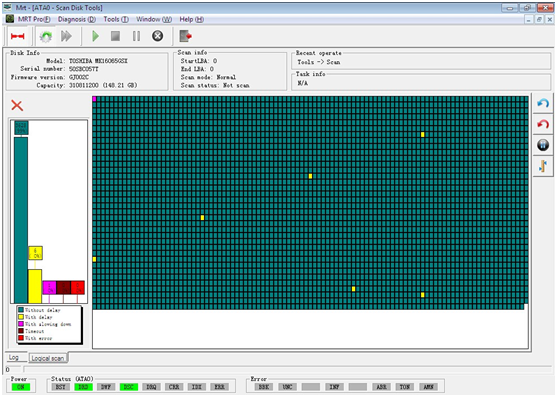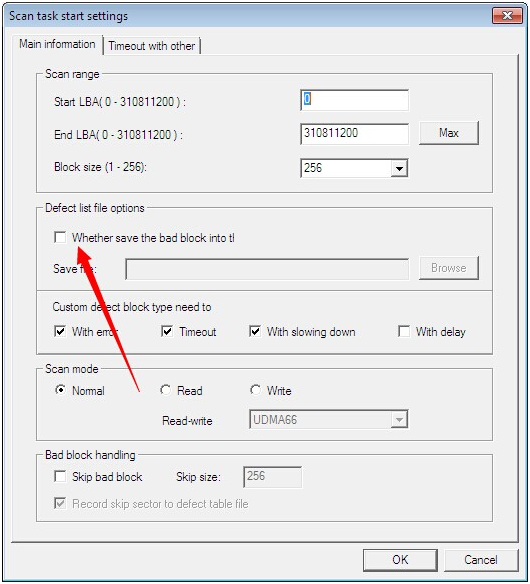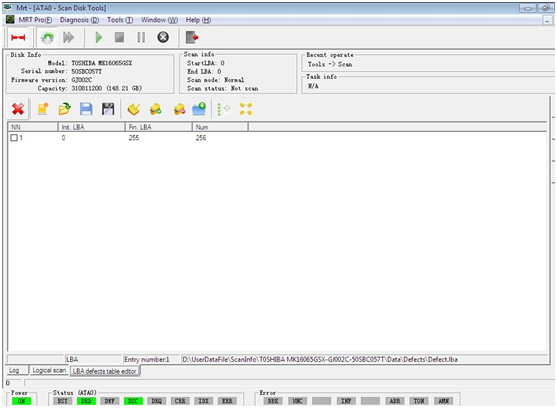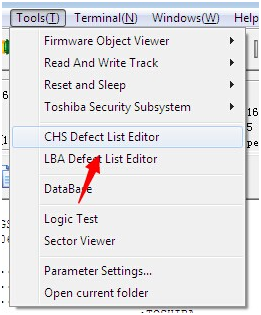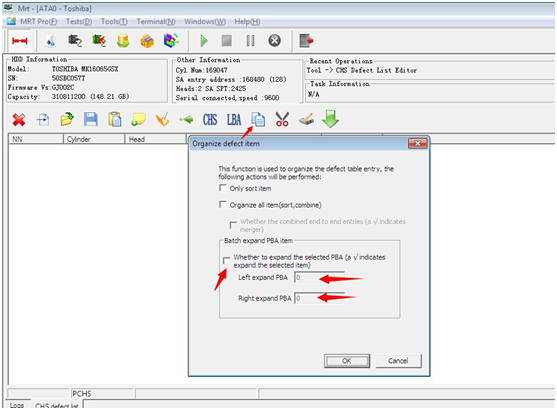|
Now we connect a HDD, and have a general idea of it by scanning.
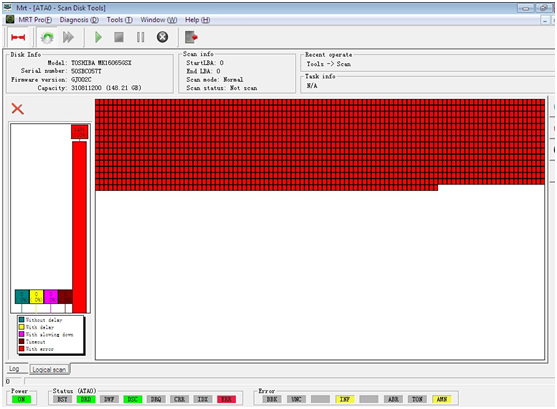
They are all red blocks scanned because when entering factory program, the HDD was switched to Techno On mode in which user sectors cannot be read.
To perform a normal scan, you need to click “Techno Off” first.
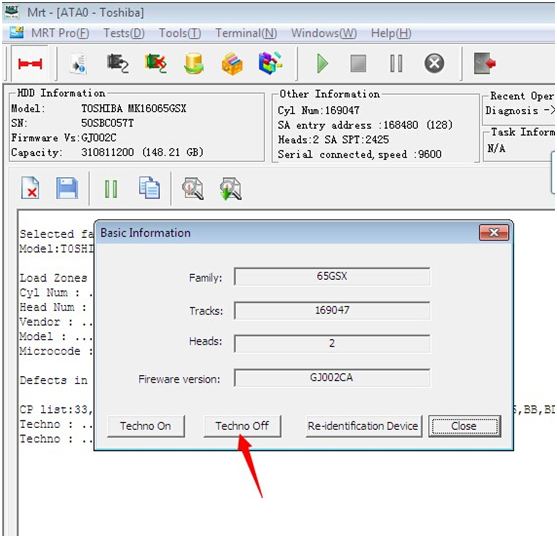
Then we rescan. Now the situation goes back to normal.
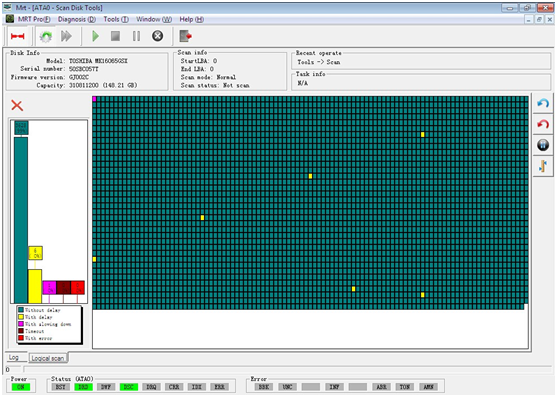
There is a bad block. We should add it to the permanent defects list (P-List) so as to shield it.
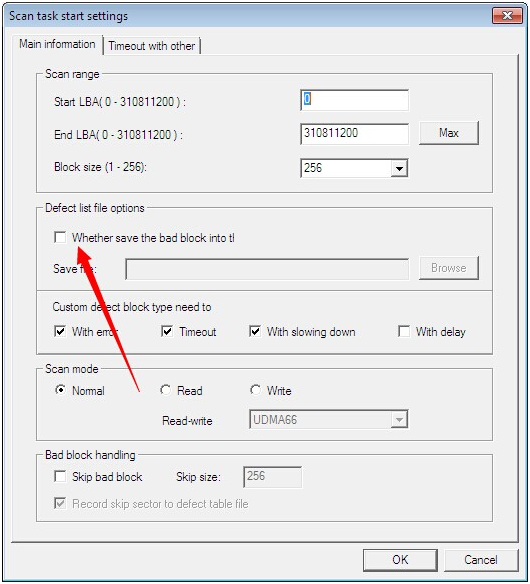
Select “Save bad sectors to defects list” in the scanner.
In this way, the position of bad block can be saved. It is saved to the file Defect.lba by default.
Then rescan.
When the scan stops, the program will open this defects file.
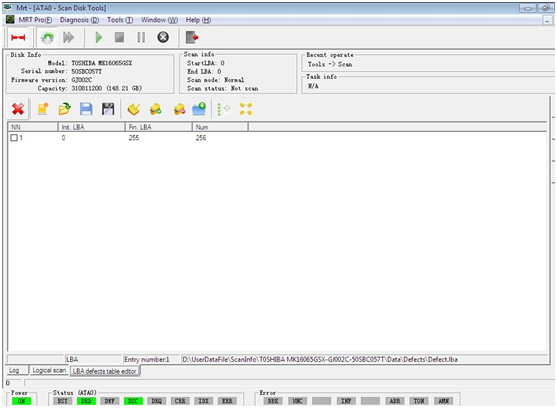
We can see that all the scanned defects are recorded.
Then we can append them directly to the end of G-List.
However, the effect of appending to the end of G-List is not good enough. We need to append these defects directly to P-List.
Open P-List editor.
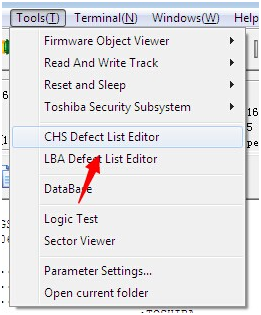
Click the function button of loading P-List. P-List will be read and saved to the file Plist.chs.
This is the original P-List data of HDD. Then we append the scanned defects.
Scanned defects are not a chs file but a lba file, so you need to convert it.
Click "Append from LBA file" on the toolbar to load and convert lba file.
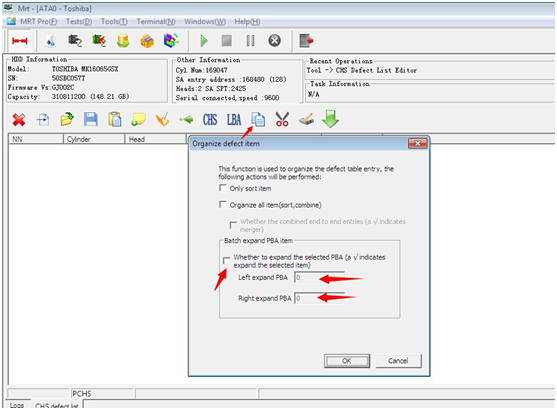
At this time, you need to connect HDD.
Select the file Defect.lba and append it to the original P-List.
In status bar at the bottom of P-List editor, entries count of P-List is shown.
If the amount of P-List entries is small, you can write P-List to HDD without sorting.
If the amount of P-List entries is large, the HDD will discard the excess entries, thus causing some defects failed to be shielded.
The way to judge the volume of P-List entries is to open CP list and find the P-List module, use the formula “sectors count*512/8 = entries count” to calculate volume of P-List entries.
If there are more entries than the volume, you can use the function of sorting entries to extend and combine PBA entries. In this way, the number of PBA entries can be reduced so as to guarantee all the defaults being shielded.
At last, change the capacity of HDD according to prompts of application and write P-List to HDD. The shielding of HDD bad tracks can take effect immediately.
Through scanning, we find that bad tracks shielding succeeded.
By scanning, verification bad sectors shielded success.
These are operations of shielding bad blocks of Toshiba HDDs.
|