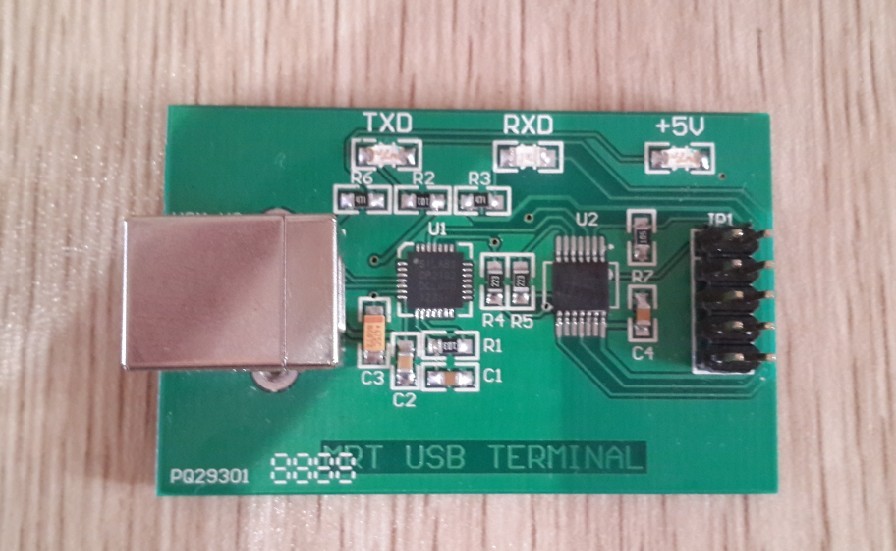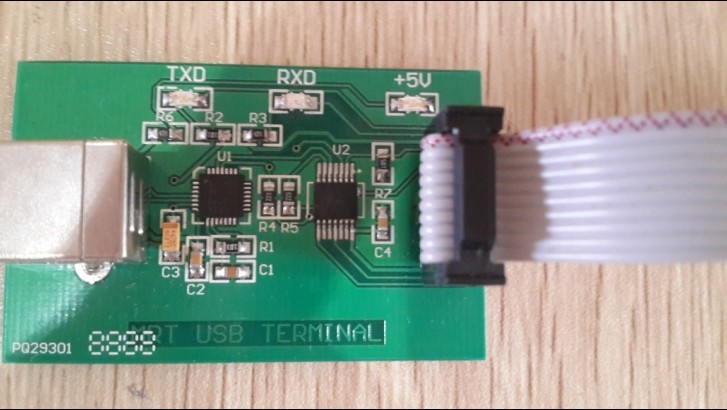The schematic diagram of USB to serial COM port instruction head linking which match to MRT
|
In the process of data recovery, sometimes we need to use COM port. Some HDDs, such as Seagate, Toshiha, Samsung, they provide COM port except SATA interface, so that it could link HDD and command through COM port when HDD breakdown. MRT data recovery tools provide a full set of HDD COM port fittings, it is made up by USB port adapter and many instruction heads. USB COM port adapter:
Its one side link to USB interface of computer host through data wire, the other side link to HDD through winding displacement and instruction heads. Link of winding displacement is shown in the picture:
Pay attention to the direction of winding displacement, it must the same as picture and can’t be linked reversed, or HDD couldn’t make command. Link from winding displacement to HDD instruction block is shown in the picture:
Pay attention not to link reversed. Finally instruction blocks are divided into different HDD brands, as shown in the picture:
A suit of instruction blocks include 5, they are together when leaved the factory, it needs users to divided by themselves. These instruction blocks are corresponded to Seagate, Toshiha, Samsung, WD and so on. Every instruction block has corresponded name of HDD brands, please pay attention to it. You must use correct instruction block to link correct HDD, or it couldn’t make command. One side of USB needs to be linked to computer’s USB interface through a data wire and it needs to installed device driver program. Please download driver program in the follow page: https://info.mrtlab.com/download/ When USB cable linked ready and driver installed, it can be used. You can see there is a new serial port in device manage, default is COM3, when link serial port in MRT program, select the corresponding serial port, then link it. It’s OK. Above is the link way of USB COM port fittings provided by MRT. |