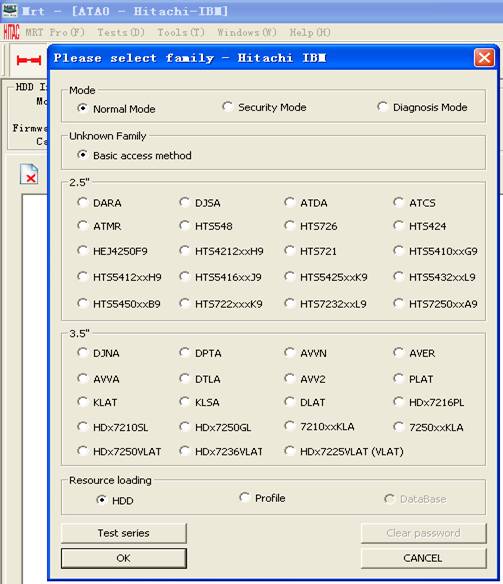Produced by MRT Lab
Brief introduction of MRT Pro data recovery products
MRT PCIE For Windows
Used to repair and recover SATA
and IDE HDDs
These documents are derived from the MRT laboratory: http://www.mrtexp.com
If you want to buy products, please visit follow link: http://en.mrtexp.com/buy.htm
Brief introduction of the products:
MRT is data recovery and HDD repair device developed by MRT laboratory, it includes software and hardware. Software includes data explore and all kinds of professional tools, hardware includes MRT SATA extend card and some accessories. Follow is a brief introduction of product:
MRT hardware card uses PCIE slot, provides two SATA interfaces and one IDE interface. Among its two SATA interfaces comply with SATA2.0 standard, the maximum transfer speed can reached 150MB/s, IDE interface comply with UDMA66 standard, the maximum transfer speed can reached 66MB/s, it can provide complete bandwidth for HDD transfer.
At same time MRT provides abundant accessories, includes terminal serial port and programmer tools. MRT programmer tools can read and programming to HDD's ROM chip, and it not only limit to HDD, all ROM chips accord with SPI interface can use MRT programmer tools to write, such as computer host BIOS chip, it is very convenient.
The subsidiary USB to UART adapter of MRT is design for repair HDDs, at present similar products of UNMA can't work normally in some HDDs, especially Seagate HDDs after 12th generation due to design defect. The common performance is terminal has no order or terminal has messy code. MRT USB to UART adapter has been improved its design and completely solve the problem of no order or messy code.
In software, at present MRT data recovery software has been upgraded to the latest 2.0 version. The new version has WD, Seagate, Hitachi (includes original series and newer ARM series), Toshiba, Fujitsu, Samsung, Maxtor and other factory utilities, and it also include the latest DE tools, which is used to image disk and explore documents. The new DE improves handle mechanism for bad tracks greatly, which make MRT not only can handle bad tracks well, but also can completely play SATA's high speed transfer ability.
MRT WD utility has all functions that PC3000 UDMA has, besides, it adds the function of generate ROM automatically and can support all series HDDs, it is convenient to replace circuit board. It also add function of generate 03 module and convenient to repair 03 module. MRT WD utility also have particular diagnose model function, for HDD can't ready and couldn't operate inside, you can virtual firmware area and handle it by diagnose model. Data recovery of WD HDDs have a common problem, namely HDD can't get ready, can't read module lists and can't do most operations. In this situation, PC3000 UDMA can only handle it by heat exchange, it is complex and recover rate is low. For this, MRT adds the unique diagnose model to solve the problem of this kind of HDDs, it is easy to operate and increase the recovery rate.
MRT Seagate utility supports read and write tracks function and support all series HDDs, add read and write SA ABA function, at present, users can operate SA of Seagate HDDs when HDD can't get ready and can't identify disk, increase the repair rate of hardware damaged breakdown. For Seagate HDD's breakdown such as "the former after the bad", MRT provides the latest translator recovery tools, it can repair the problem of "the former after the bad", if you are familiar with the tool's using skills, the repair rate can reached 90% above. MRT Seagate utility also have the function of copy terminal serial port data, support most series. If Seagate HDDs can't be repaired, as long as terminal serial port can work, it can explore user data in terminal model and can be seem as backup plan for data recovery of difficult HDDs.
New version of Hitachi utility adds virtual translator function, which solve the problem of the former after the bad effectively. New version of Toshiba utility adds high speed read and write CP module in ATA way, it supports some newer series and needn't connect terminal serial port.
Through several months' upgrade, MRT has been upgraded from 1.0 version to 2.0 version, at present MRT English version has been published and sale.
FAQ:
1. Whether the product supports IDE interface HDD?
Completely supports, MRT SATA controller has IDE interface, which can perfectly connect IDE HDDs.
2. Whether the product provides upgrade service?
Yes. We will continue to upgrade MRT so that it can support more series HDDs and provide better after service for users.
3. What should I do if MRT SATA controller damaged?
For non-human damage, we provide one year's replacement for free (not include postage). For man-made damage, we only charge for costing price of controller card.
4. Whether the product provides technology support?
Yes. Due to industry features, buy data recovery products is not only to buy a tool; the most important thing is usage teaching of the tools and learns HDD repair technology. We promise that we will provide good after sale service for MRT users and provide paid or free technology guide according to actual situations.
Introduction of MRT hardware
MRT is business software developed by MRT laboratory, which used to repair HDDs and recover data. The product includes software and hardware: hardware includes MRT card with PCIE interface; software includes multi professional software tools aim at different series HDDs.
MRT SATA card is a new generation extend card which based on PCIE slot, it is one of several HDD repair devices with PCIE technology and native SATA interface in similar products. MRT SATA card provides two native SATA interfaces and one IDE interface; it can connect two HDDs at same time. So called native SATA interface means the interface is not transfer by bridge connection through IDE interface. Advantages of native SATA interface is that it can play all functions of SATA agreement, including high speed transfer speed which can reach 150MB /s, supports plug and play, NCQ and other functions SATA has only. Use PCIE interface can play all speed advantages and it is hard to find the old PCI interface in current main board, so it is popular to use PCIE interface. Using PCIE and SATA native interface avoid many problems caused by using USB interface. Due to features of some USB interface device itself, when connecting breakdown HDDs, if HDD stop responding, USB device will dropped, too. At that time, system can't find device and cause some problems. Use PCIE and SATA native interfaces increase hardware's stability greatly, which makes MRT can handle breakdown HDDs and recover data stabled.
Pictures of MRT hardware:
MRT packing bag:

MRT hardware card:
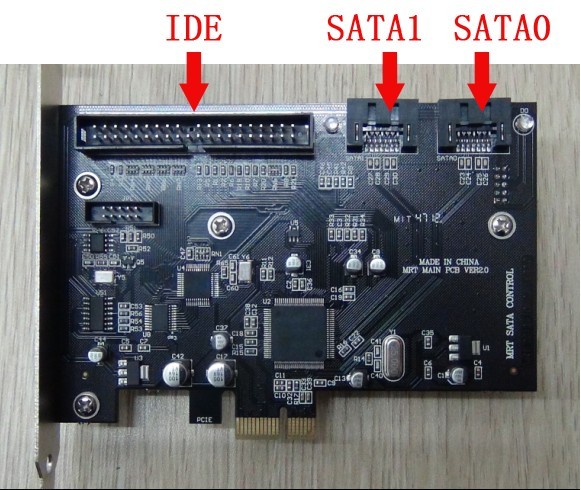
The back of MRT hardware card:
Power board in the back can connect the two power sources, provides power for two HDDs.
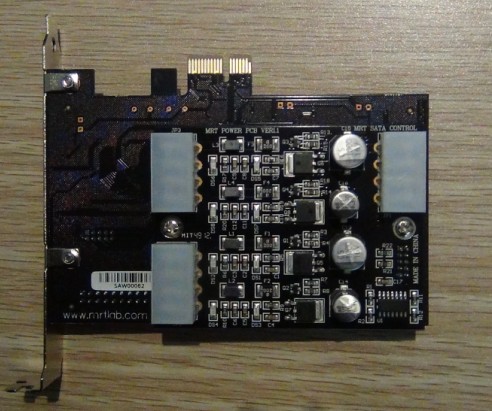

Serial port to HDD adapter of various HDDs:
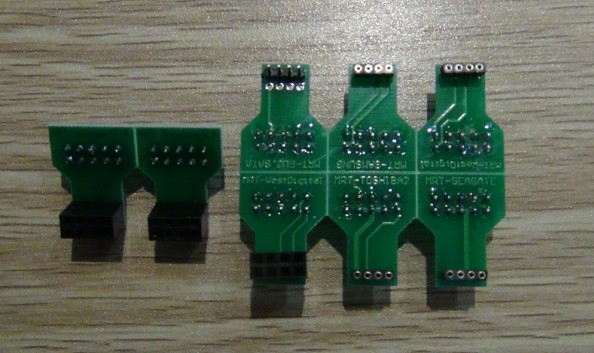
Master card connects ROM programmer block:

Installation effect of MRT hardware card:
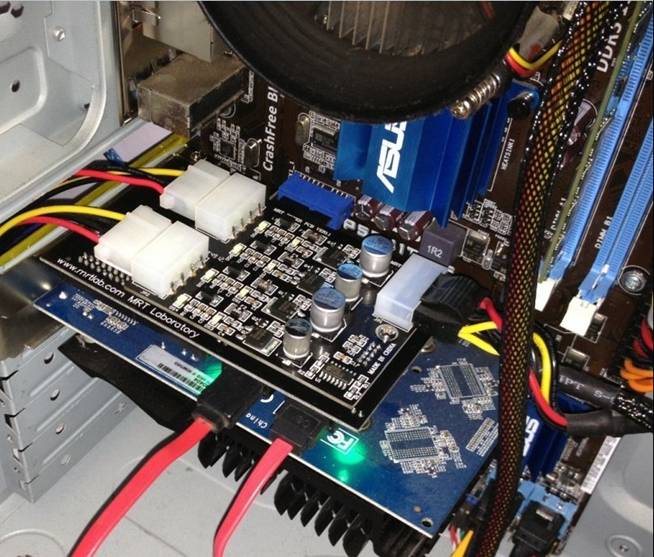
1. Main interface
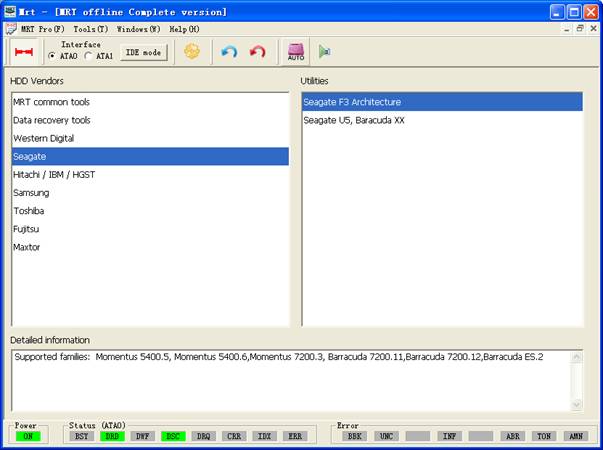
MRT main interface is mainly provide entrance of program functions. MRT used extend structure which similar to PC3000 UDMA, it is consist of one main program and several utilities, each utility can provide single functions, the utility can upgraded and add new utilities.
MRT supports two native SATA interfaces (ATA0 and ATA1) and one IDE interface; it can connect two HDDs at same time. At present, MRT mainly provide the follow utilities, they are:
1) Common universal functions. It provides scan disk and other universal functions, which similar to common tools of PC3000 UDMA.
2) Data recovery functions. It provides image disk, image file system and other functions, which similar to DE utility of PC3000 UDMA.
3) WD professional utility
4) Seagate professional utility
5) Hitachi professional utility
6) Samsung utility
7) Toshiba utility
8) Fujitsu utility
9) Maxtor utility
The same as PC3000, MRT will continue to upgrading, paid users can download the latest software.
2. Common universal utility
Common universal utility provide scan disk and other common functions. Such as test disk surface, check disk information and so on.
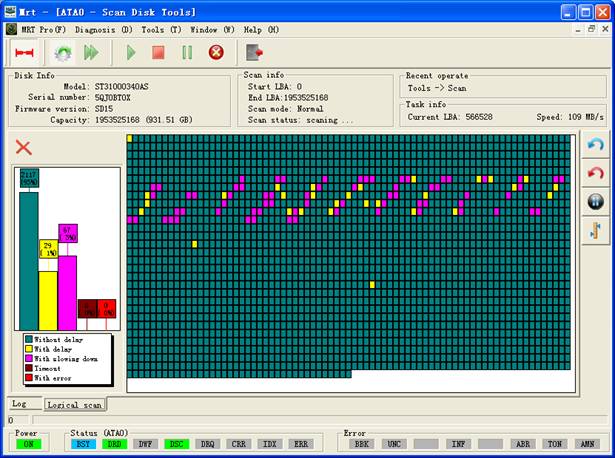
Data recovery utility provides strengthen image disk, launch file system and other functions. In the field of image disk function, it provides better handle ability for bad tracks and it can copy HDD with lots of bad tracks. At same time, MRT hardware card is base on PCIE interface and provide the support for SATA 2.0, the maximum transfer speed can reach 150MB /s in theory; completely solve the passage blockage problem caused by broadband inadequacy of similar PCI devices, the speed increased more than one times compare to PCI 66M products.
Launch file system —— it can
extract all files in target HDDs directly.
When copying disk, the professional parameter setting board consistent with industry practice in maximum. It also provides separate copying, reverse copying and other senior functions. Perfectly support the separate head of WD, Seagate and Hitachi.
Main interface of image
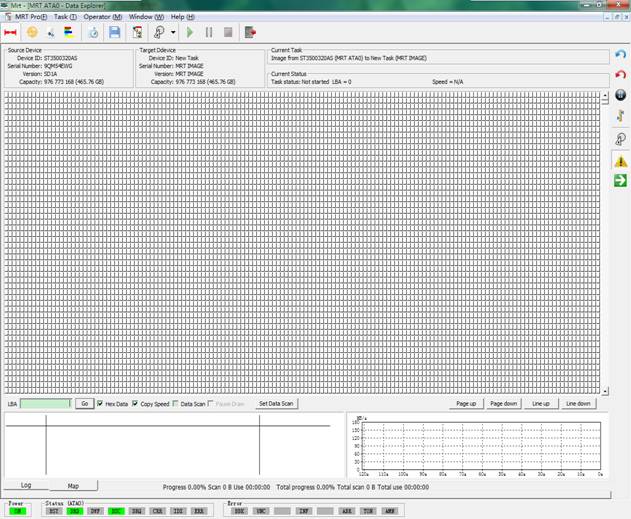
Task parameter interface
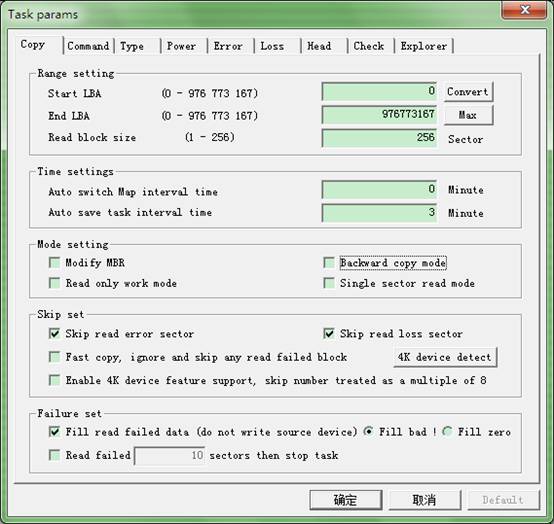
Build head bitmap
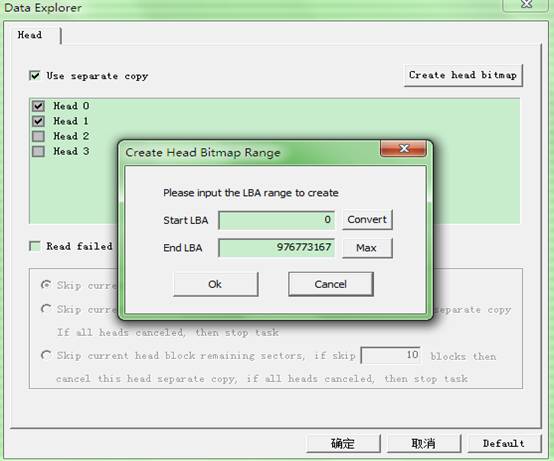
Task plan

Search bitmap

Clear bitmap
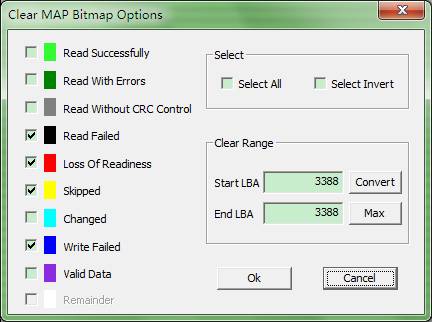
Mark bitmap
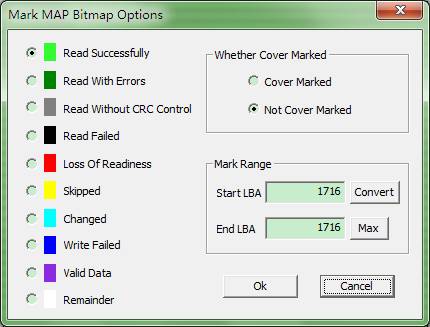
View head bitmap block

Bitmap statistics
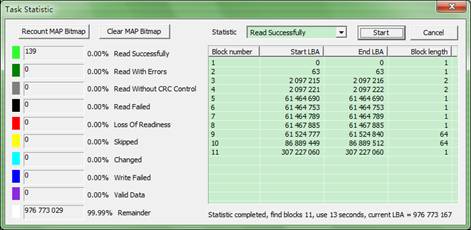
Data scan
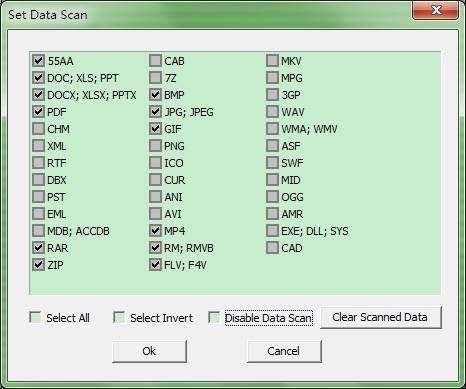
File browser interface
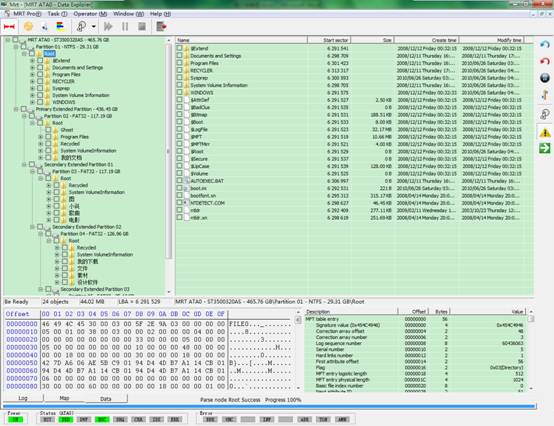
Image separate valid data

4. WD —— WD HDDs professional tools
WD utility provides repair functions for WD HDDs. The unique "diagnose model" can quickly handle HDDs which can't ready (BUSY status is long busy). The unique "read module in track way" can read and write varies modules correctly when other similar software can't read modules.
All functions which similar software provide, MRT WD utility can provide, too.
It has convenient manage firmware folder function. Every HDD need to be handled will build a special folder and all HDD's firmware resources can be arranged according to folders, it is very convenient to manage them.
WD professional tools
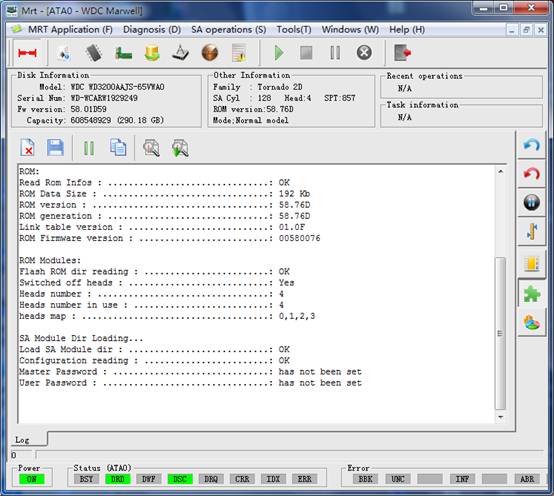
For example, some HDDs get ready slow and then a long busy. Right now, for 2.5' HDDs, you can use short circuit method; for 3.5' HDDs, you can connect jumper and then enter in MRT diagnose model, operate accord to prompt, it's easy to read HDD's firmware and get into the processes of analyze breakdown.

The unique "read module in track way" can read and write varies modules correctly when other similar software can't read modules.

WDC module list —— provide detail information of each module
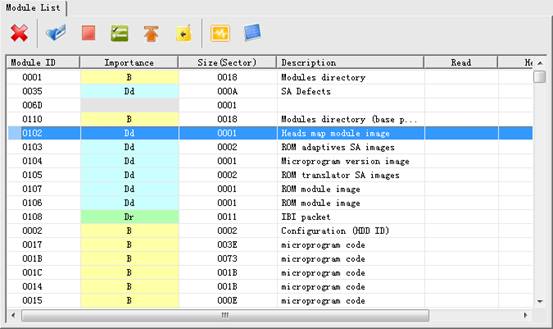
All functions which similar software provide, MRT WD utility can provide, too.

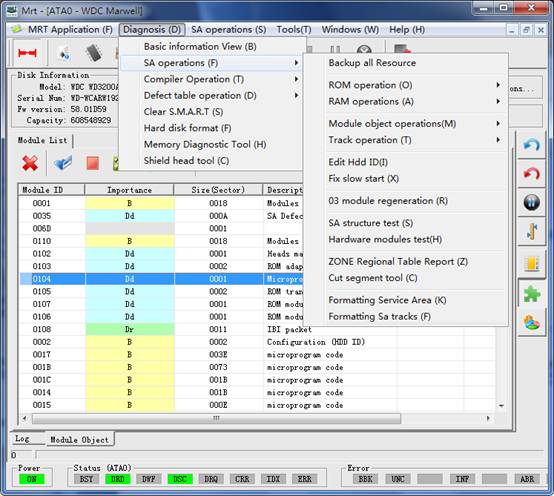
The unique arithmetic from modules of SA firmware area generate ROM and convenient to use:
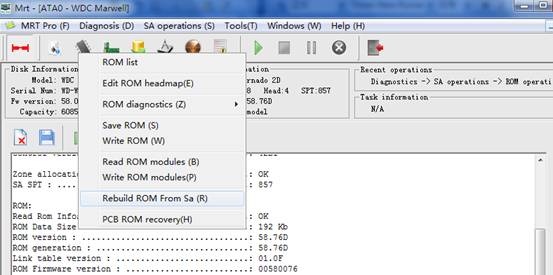
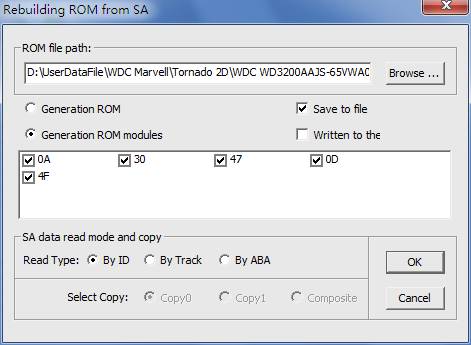
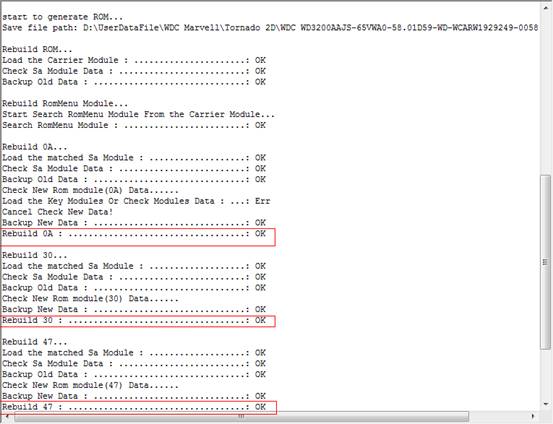
It has convenient manage firmware folder function. Every HDD need to be handled will build a special folder and all HDD's firmware resources can be arranged according to folders, it is very convenient to manage them.
And it supports use data base to manage firmware:
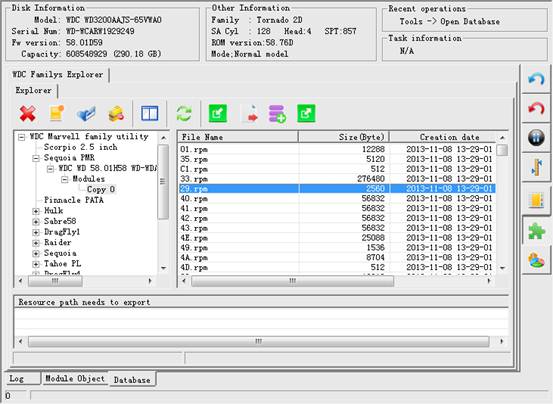
5. Seagate —— Seagate HDDs professional tools
Seagate main interface:

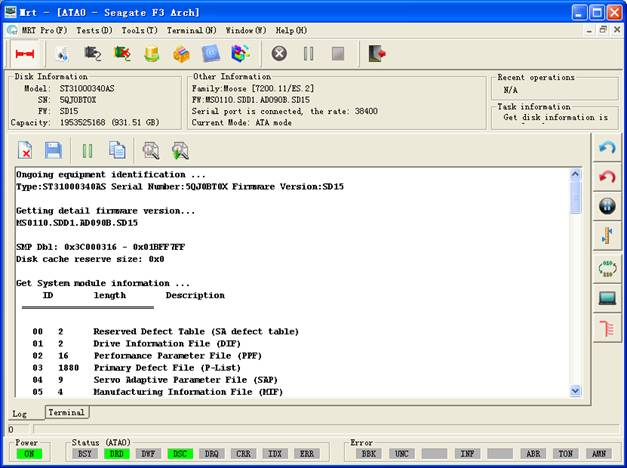
Seagate utility provides all functions which similar software has, followed is menu of Seagate's main functions:

Seagate common terminal order menu:
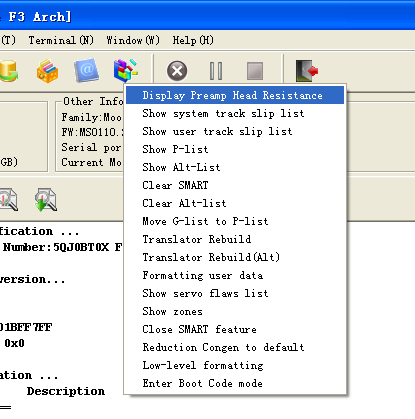
Seagate utility lists
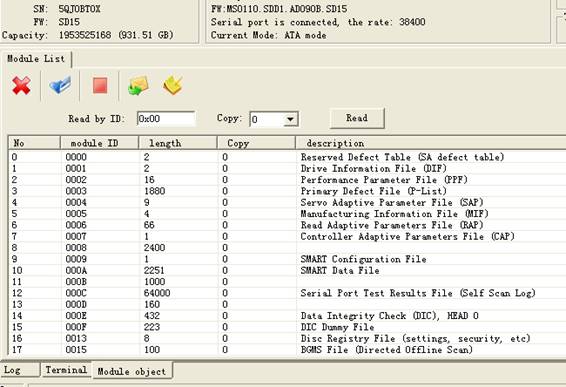
Seagate provides the unique function of reading SA by tracks; it can read and write tracks of SA directly. Some breakdown of Seagate HDDs are caused by some data error of SA's tracks, now the common Seagate professional tools in the market can't read or write to SA tracks directly, MRT Seagate professional utility provides read and write SA tracks directly, which makes users can analyze and revise data in SA tracks directly and it provides valid means to handle this kind of breakdown. At same time, Seagate utility also provides unique serial port copy function. When ATA interface of Seagate HDD is breakdown and can't ready, as long as enter serial port, it can copy user's data. The function is provided by Seagate utility and can be used in disk copy, it provides a valid plan for Seagate HDDs' data extracting.
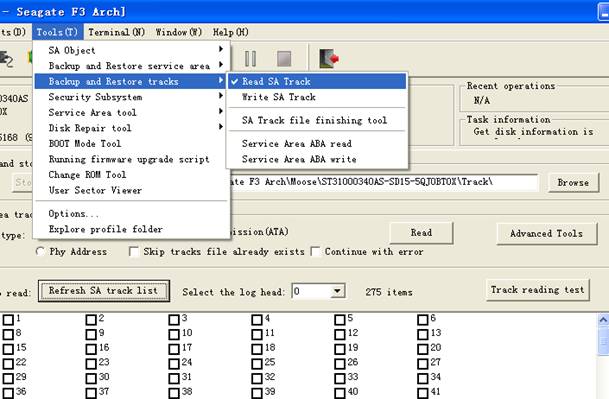
At same time, Seagate utility also provides one key repair plan for the former after the bad for F12 series HDDs. At present, Seagate F12 HDDs have a common breakdown of the former after the bad, the breakdown may caused by many reasons, the common is caused by some defect table's error, for this kind of HDDs, Seagate utility provides one key repair plan, which can solve the problem conveniently. If a HDD has the breakdown of the former after the bad and couldn't solve by other similar tools, you can try to use MRT Seagate utility and will receive unexpected effect.
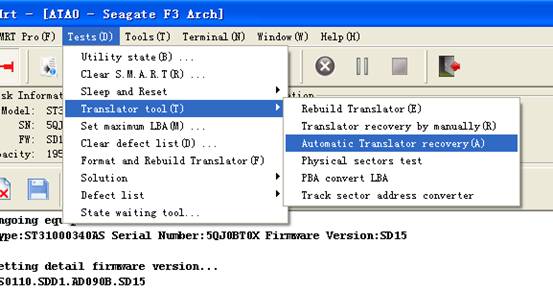
BOOT Mode tool provides the tool working in Seagate Boot code model, which can be used to read and write ROM and other senior functions.
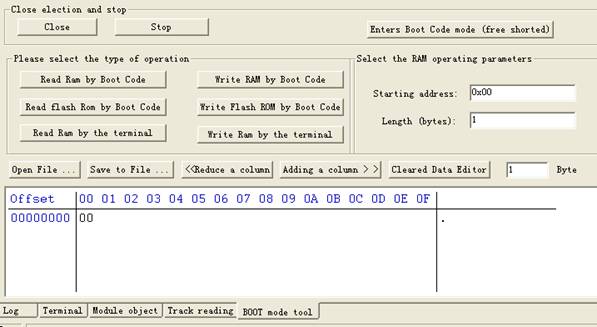
An MRT firmware write tool is used to write Seagate HDD's firmware, it can repair many breakdowns caused by firmware damaged through write into correct firmware.
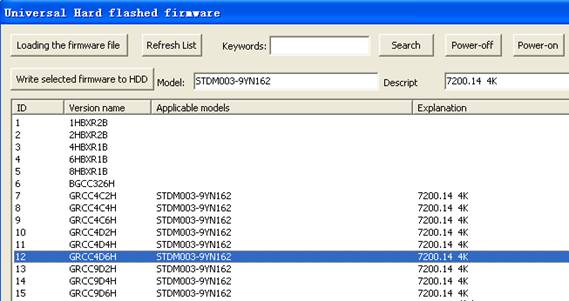
SA ABA read and write tool can read and write System LBA directly, it is a valid tool to repair SA area.
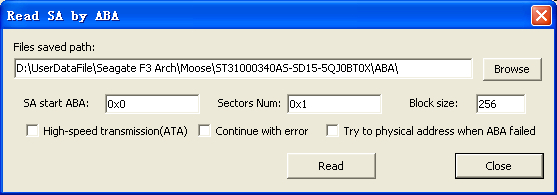
6. Hitachi/IBM/HGST —— Hitachi HDD professional utility
Hitachi utility provides repair for Hitachi HDDs; it also has most functions of similar software in the market. It is qualified repair and data recovery of Hitachi HDDs.
Hitachi-IBM
Hitachi-IBM select family interface:
Family series Hitachi-IBM supports, function dialog includes family option card, enter model options, resources loading path option, unknown family visit way option, detect family series function button and clear password function button.
Hitachi-IBM factory program tests menu
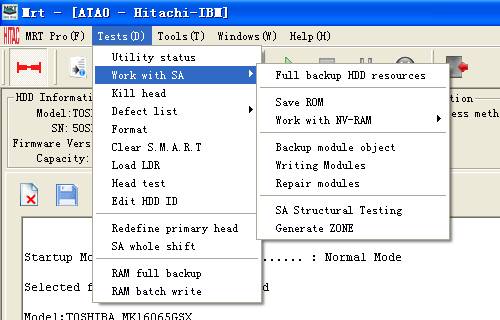
Hitachi-IBM factory program tests function menu, includes basic information submenu, defect table editor, formatting, clear SMART, loading LDR, test head, edit HDD ID, SA overall offset, RAM related operation and other functions submenu, special functions include operate SA, kill head and redefine main head.
Hitachi-IBM factory program tools menu
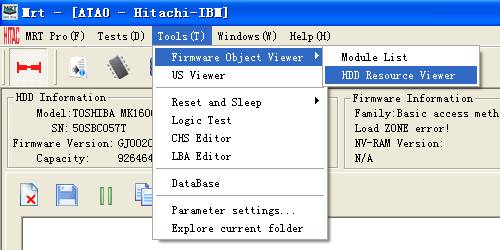
Hitachi-IBM factory tools function menu, includes firmware viewer submenu, reset and standby, logic scan, CHS and LBA editor, data base operate submenu, overtime parameter setting, open current work folder and other functions submenu, special functions include HDD resource viewer and user's sector viewer.
Hitachi – ARM
Hitachi-ARM family select interface
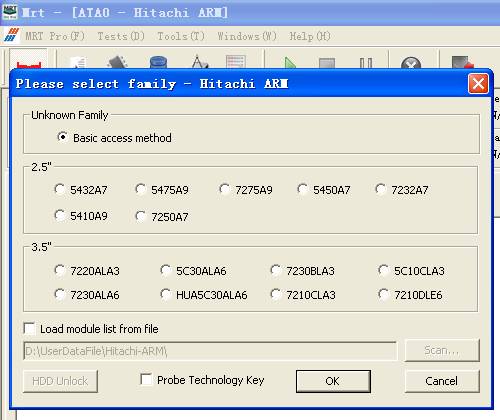
Family series Hitachi-ARM supports, function dialog includes family option card, unknown family visit way option, loading module list path option, unlock function button, detect technology cipher code option.
Hitachi-ARM factory program tests menu
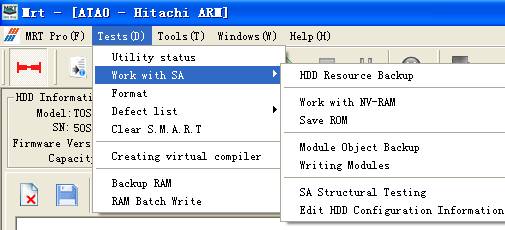
Hitachi-ARM factory program tests function menu, includes basic function submenu, formatting, defect table operate function submenu, clear SMART, build virtue translator function submenu, and RAM related operation submenu as well as other functions submenus, special functions such as SA related operations.
Hitachi-IBM factory program tools menu
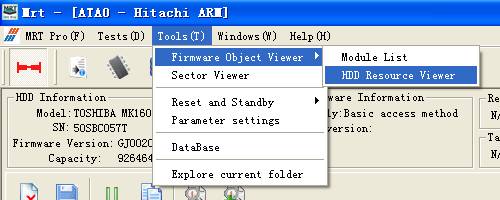
Hitachi-ARM factory program tools function menu, includes firmware viewer function submenu, user's sector s viewer, reset and standby, overtime parameter setting, database operation, open current work folder and other functions submenus, special functions such as HDD resource viewer.
7. Toshiba —— Toshiba HDDs professional tools
Toshiba family select interface

Family series Toshiba supports, function dialog includes family option card and prior read and write ATA operation function.
Toshiba factory program tools menu
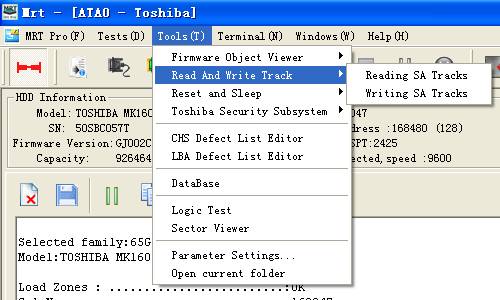
Toshiba factory program tools function menu, includes firmware target viewer, standby and reset, safety subsystem, CHS and LBA defect table editor, database operate menu, logic scan and sector viewer, overtime parameter setting, open current work folder and other functions submenu, special functions such as read and write SA tracks.
Toshiba factory program tests menu
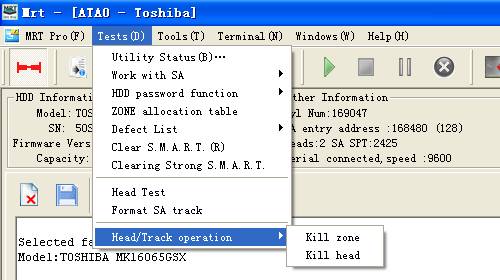
Toshiba factory program tests function menu, includes basic statue view submenu, SA operation, HDD password function submenu, display ZONE table, defect table edit submenu, clear SMART, head testing, formatting SA and other functions menus, special functions such as kill head and kill ZONE.
These documents are derived from the MRT laboratory: http://www.mrtexp.com
If you want to buy products, please visit follow link: http://en.mrtexp.com/buy.htm